Common Rangecast Player Issues
Login problems
An inability to log into a user account with the system reporting ERR-P12 BAD USERNAME OR PASSWORD:
Check with your local admin to make sure you are using the correct user-name and password.
Make sure you are using all lower case letters.
The player screen appears to be frozen
Try closing the browser and logging back in. (Please advise Rangecast if this is happening frequently and include any details on what the player was doing at the time it froze, for example were you far back in time or not, what view you were in, how many channels were turned off, the time of day it occurred.)
Not receiving radio traffic
When the Rangecast player is caught up in time if there is no activity in your area the player will stay quiet as it has nothing to "play." Additionally consider these issues below:
What is the minimum transmission time control set to? It should typically be at 3+ seconds or less. If it's set too high you'll miss all the short transmissions making it appear very quiet.
Check the View that you're on. If you've narrowed your player down to a small county view for example, try going back to All Channels view at the top.
Check that you have not turned most of the channels off in your View. If you are using the Player View that does not show channels (the Diamond icon-Mobile Basic Player View), switch to the Mobile Channel Grid View by selecting the broadcast tower icon at the top of the page. You can press the "all on" icon above the list of channel in the Channels Panel to turn all the channels on. You can also select the "All Channels" view by selecting the top option under the Views drop-down menu.
You can try restarting your web browser (similar action to "the player screen appears to be frozen" above) to see if that clears the issue.
You can check the status of the radios providing audio, with a special report inside the player. In the top menu bar of the Rangecast player, select the gear icon also known as "Preferences/Options" and scroll down to the Network Connectivity Section and click on the "Show Radio Status" link. A report will be presented listing the specific radios that supply content you currently have active for listening. If there are any problems, FAQ links will be available to help with troubleshooting. (Note that as you change Views the list of radios will change unless your system is small. In the All Channels View, all the radios in your system will be presented on this page.) Certain problems will require the attention of your company's Rangecast system admin or the IT/Engineering Department, including these possible conditions.
The PC and scanners that record the audio may have lost power
The PC may have lost network/internet connectivity (this includes necessary services such as DNS resolution)
The PC that records the audio may have frozen (locked up with nothing changing on the monitor). If your hardware includes a WebSwitch power control unit, you may try power cycling the PC Further information can be found at this FAQ
One of our receive sites was down, is it back up now?
Please see the section above regarding how to check the status of the feed site radios which provide the audio.
We need to add a new user, delete a user, or change a password
Please check with your company's Rangecast admin who has the ability to do that for you. Further information can be found at this FAQ.
We are not hearing a particular channel or group of channels - has a frequency or talkgroup changed?
Ask your company Rangecast admin to check the programming feature of the admin page and to review this FAQ
Certain police and a few fire departments use encrypted communications which cannot be received at all. Check with RadioReference.com on their Database Page for more information, or contact 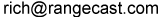 and we will check for you as we are able.
Not every channel can be received by the scanners. Some agencies use lower power radio systems or are just too far away from our receive locations that your company has provided.
and we will check for you as we are able.
Not every channel can be received by the scanners. Some agencies use lower power radio systems or are just too far away from our receive locations that your company has provided.
We are not hearing entire threads (every radio call) of certain incidents
If you are listening to a dispatcher talk with an officer in a vehicle or on foot, if the radio system is not repeaterized (where all transmissions are re-broadcast from a powerful transmitter atop an elevated location) then in many cases the Rangecast scanners will not be near enough the low power vehicle or hand-held radios to receive their radio calls.
With the hundreds, if not thousands, of channels your company is trying to receive it would not be sensible to guarantee reception of every transmission as you would require one radio for every radio channel. Rangecast scanners are typically programmed with dozens of channels but that will mean that sometimes all the scanners in a region will be busy receiving various calls and an additional radio transmission is broadcast but there are no scanners to receive it. Rangecast measures the busy-time of the scanners and will make recommendations to add more when necessary. If you believe that one of your sites does not have enough scanners please speak with those who make purchasing decisions to see if more equipment might be added. If so please contact tech@rangecast.com to arrange for a phone call to discuss options.
We are suddenly experiencing noisy or choppy reception on these channels
This could be due to a variety of reasons but they are all primarily related to either some kind of new cellular or other transmitting signal, or occasional atmospheric or weather condition which is causing the problem.
Choppiness is usually related to APCO-25 simulcast distortion problems. This has been difficult to overcome with most modern scanners but a new Bearcat scanner, the SDS200, does a great job of overcoming this problem and it now can be integrated into the Rangecast system. Contact 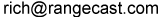 for more information.
for more information.
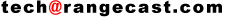 and we will investigate further as soon as we're able. Please include your login username or bookmark URL, and what you are attempting to receive.
and we will investigate further as soon as we're able. Please include your login username or bookmark URL, and what you are attempting to receive.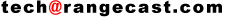 in advance. If you require assistance from Rangecast tech support, it must be scheduled. If you wish to add channels, create or modify scripts, or add/delete licensed users, for example, please refer to the videos in the support section of the Rangecast home page. If you wish Rangecast to provide these functions for you there may be a charge. Contact
in advance. If you require assistance from Rangecast tech support, it must be scheduled. If you wish to add channels, create or modify scripts, or add/delete licensed users, for example, please refer to the videos in the support section of the Rangecast home page. If you wish Rangecast to provide these functions for you there may be a charge. Contact 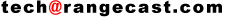 and advise what it is you're looking to have done. Also please search our FAQ page for additional assistance.
and advise what it is you're looking to have done. Also please search our FAQ page for additional assistance.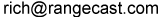 and we will check for you as we are able.
and we will check for you as we are able.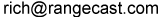 for more information.
for more information.