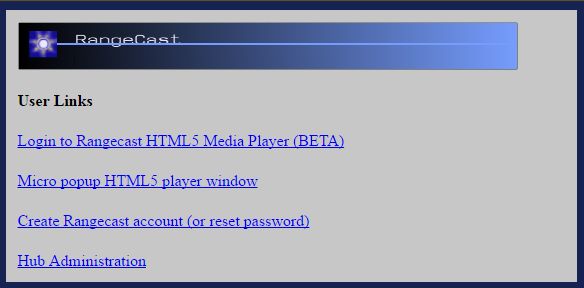
Page Type: REFERENCE
A Rangecast user account is created, or a password reset, by the exact same process: affirmatively setting a password for the account. For user accounts identical to an e-mail address, this is done via a verification link sent by Rangecast to the user (on request via the Rangecast website). For user accounts in a 'user@hubname' format, this is done by an administrator for the hub.
User accounts come in two basic types, which differ in how they are created/maintained:
a) E-mail authentication (username = e-mail address). The user (at the e-mail address) owns the Rangecast account, and can set/reset the accout password at any time by requesting a link that is sent to the user via e-mail. An account of this type is created through this process, by the user requesting an e-mail to set a password.
b) Hub administration (username = something@hubname). The user account is owned by the hub administrator, who can set/reset the account password at any time through the Hub Administration webpage. An account of this type is created through this process, by the hub administrator using this webpage to set a username/password combination.
Choose your method below based on the type of user account (see Background):
USER ACCOUNT IN FORMAT 'email_address@example.com'
To create an e-mail-type user account (or reset a password), you must have access to
the e-mail account identical to the Rangecast username:
1. Go to the Rangecast entry screen https://admin.rangecast.com/beta
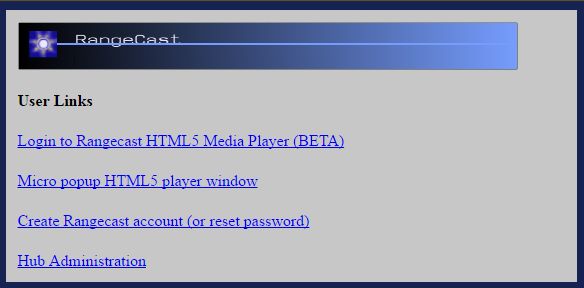
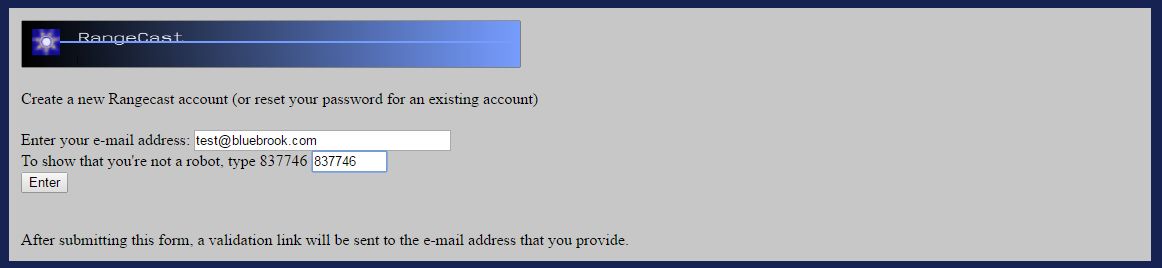
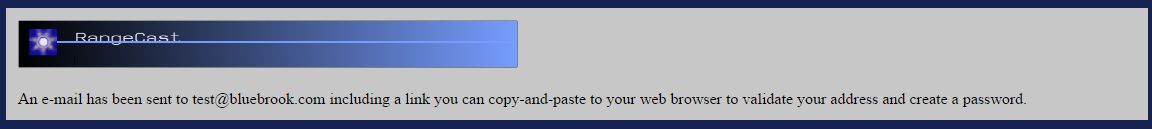
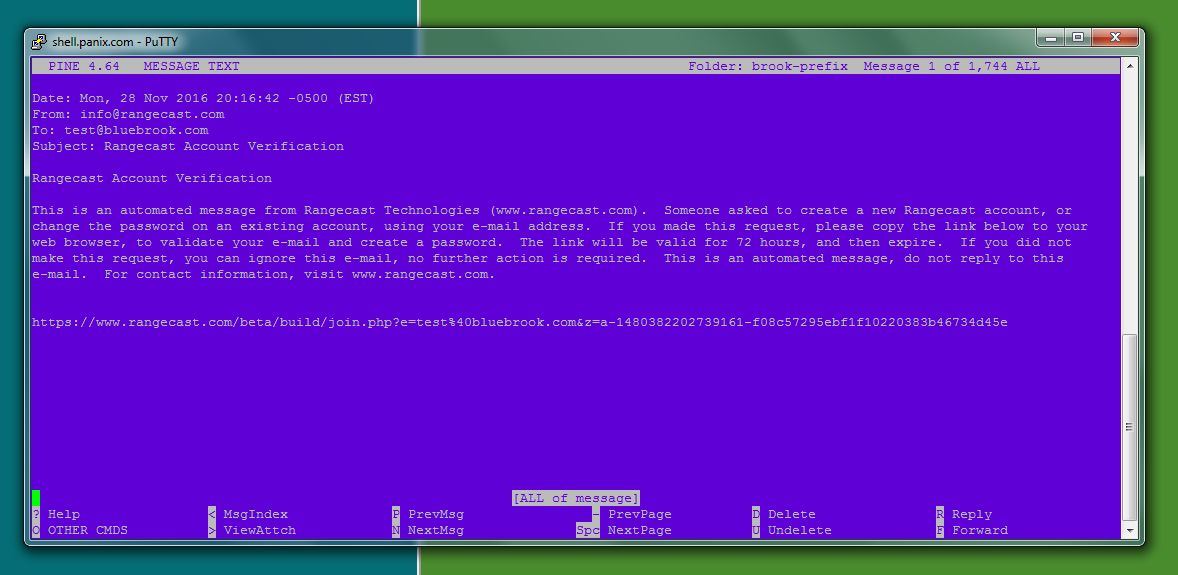
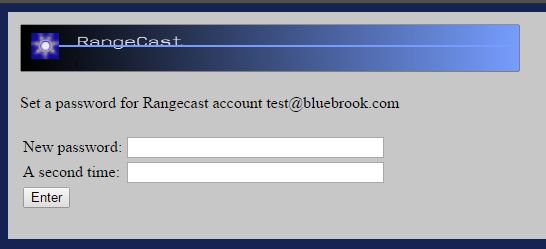
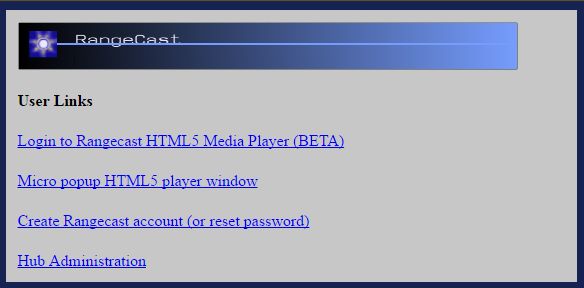
[FAQ-1098] User Accounts: Single-User vs Multi-UserUser accounts come in two varieties -- single-user and multi-user.
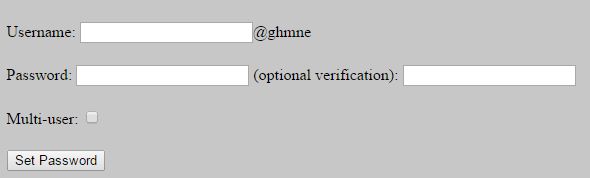
Note: the process described creates an account (a way for the user to be identified to the system), but does not extend permissions to the account for accessing content.
REFERENCE