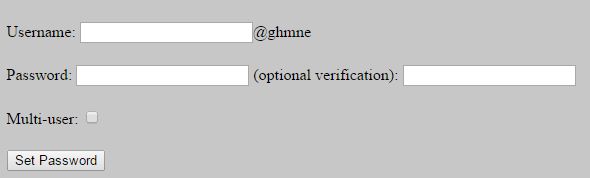
Page Type: REFERENCE
User accounts come in two varieties -- single-user and multi-user.
Usernames in the format of an e-mail address are restricted to single-user mode only.
Only usernames in a user@hubname format can be set to either single-user or multi-user mode.
Only usernames in a user@hubname format can be set to either single-user or multi-user mode. To make this selection:
1. A hub administrator (someone authorized to administer the hub name shown after the @ symbol in the user account) accesses hub administration
2. Click "Set password for local account"
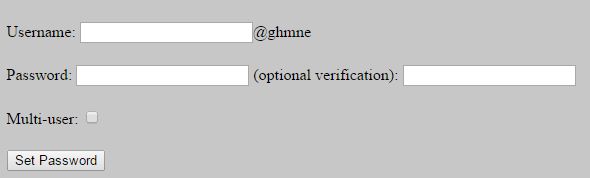
There are three differences between single-user and multi-user accounts.
1) LOGIN - AN EXISTING CONNECTION IS DROPPED IN SINGLE-USER ACCOUNTS ONLY
With a single-user account, when the Rangecast player is launched, anyone currently logged into Rangecast under this user account will be disconnected. This ensures that the user account is only used by a single individual at a time.
With a multi-user account, when the Rangecast player is launched, anyone currently logged into Rangecast under this user account will remain connected. The user account can be shared by any number of individuals.
2) LOGOUT - PLAYER SETTINGS SAVED IN SINGLE-USER ACCOUNTS ONLY
With a single-user account, when the Rangecast player is closed, certain settings about the state of the player are saved (so when the user later re-connects, these settings will remain as the user has selected.)
With a multi-user account, when the Rangecast player is closed, this does not happen. No single individual using a multi-user account can influence the Rangecast experience of others sharing the same multi-user account.
Note: With a multi-user account, there is a way to change the settings that would be saved on exit in a single-user account (that is, to customize the way the multi-user account launches for all users).
[FAQ-1100] How to customize the initial settings of a multi-user Rangecast accountIn single-user accounts, various player settings are saved on exit, so the player is restored to a similiar state when the user later connects to Rangecast. This does not happen with multi-user accounts, since actions by one user should not affect the experience of other users sharing the same account. For a multi-user account, a hub administrator may customize these player settings, controlling how the player initially appears when any user connects through that user account.
[FAQ-1102] What is a Rangecast World?A "World" in Rangecast is a package defining a set of channels about which the Rangecast player receives notifications of new transmissions (note: whether these transmissions are reported to the user depends on player settings), and a set of "Views" arranging all or some of these Channels in different ways.
REFERENCE