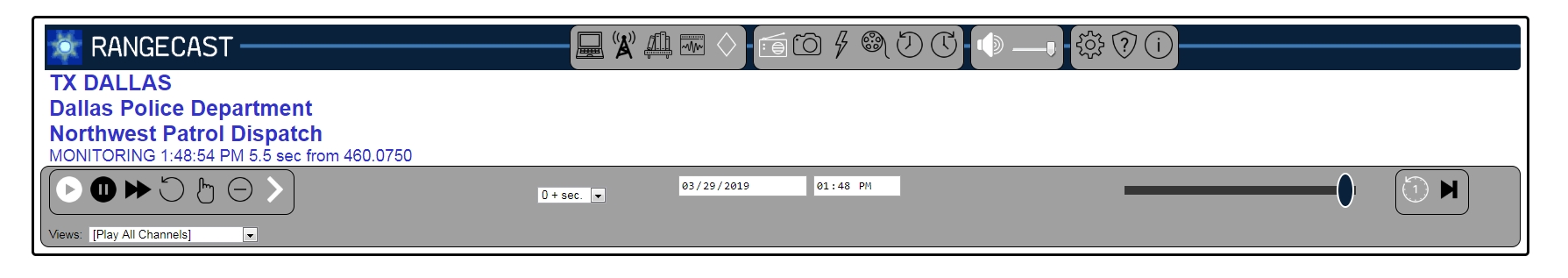
Page Type: DRAFT
On cellphones with a small display area, the standard Desktop layout is not usable. Instead, as a Mobile alternative, the player should be used by switching as needed between four layouts that each restrict the display to a specific portion of the full desktop interface. (This is easily done, in effect like switching between tabs.)
For ordinary use on a cellphone with a small display area, the Basic layout is recommended
[FAQ-1311] Basic LayoutThe Basic Layout shows a minimial version of the primary display window (description of current transmission and essential controls). This is intended for use on cellphones, and may also be used a PC where the text is made large for visibility across the room, or where the Rangecast player is tucked into a corner alongside other applications.
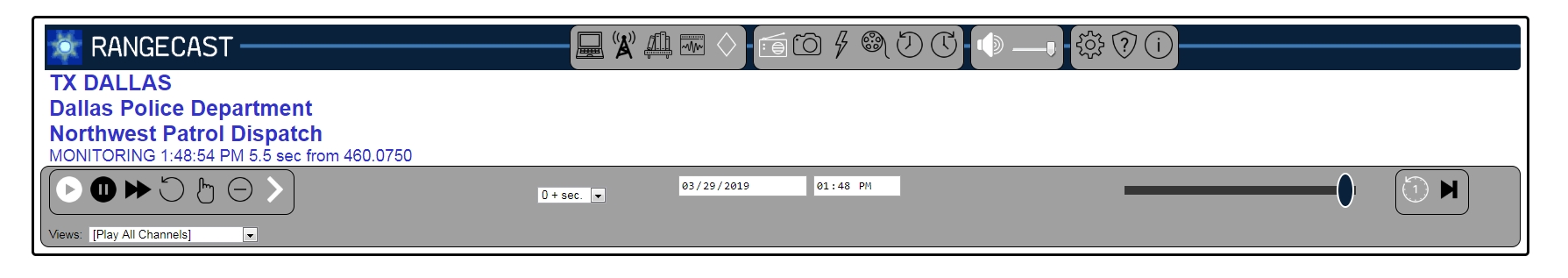
[FAQ-1308] Grid LayoutThe Grid layout is selected by choosing the radio tower icon on the top of the display. When selected, this icon will appear in white. [img-layout-grid]
[FAQ-1309] Library LayoutThe Library layout dedicates most of the screen to a detailed list of available channels.
[FAQ-1310] Transmissions LayoutThe Transmissions layout dedicates most of the screen to a list of available transmissions, and provides a way to step immediately to any transmission on the list.
INDEX