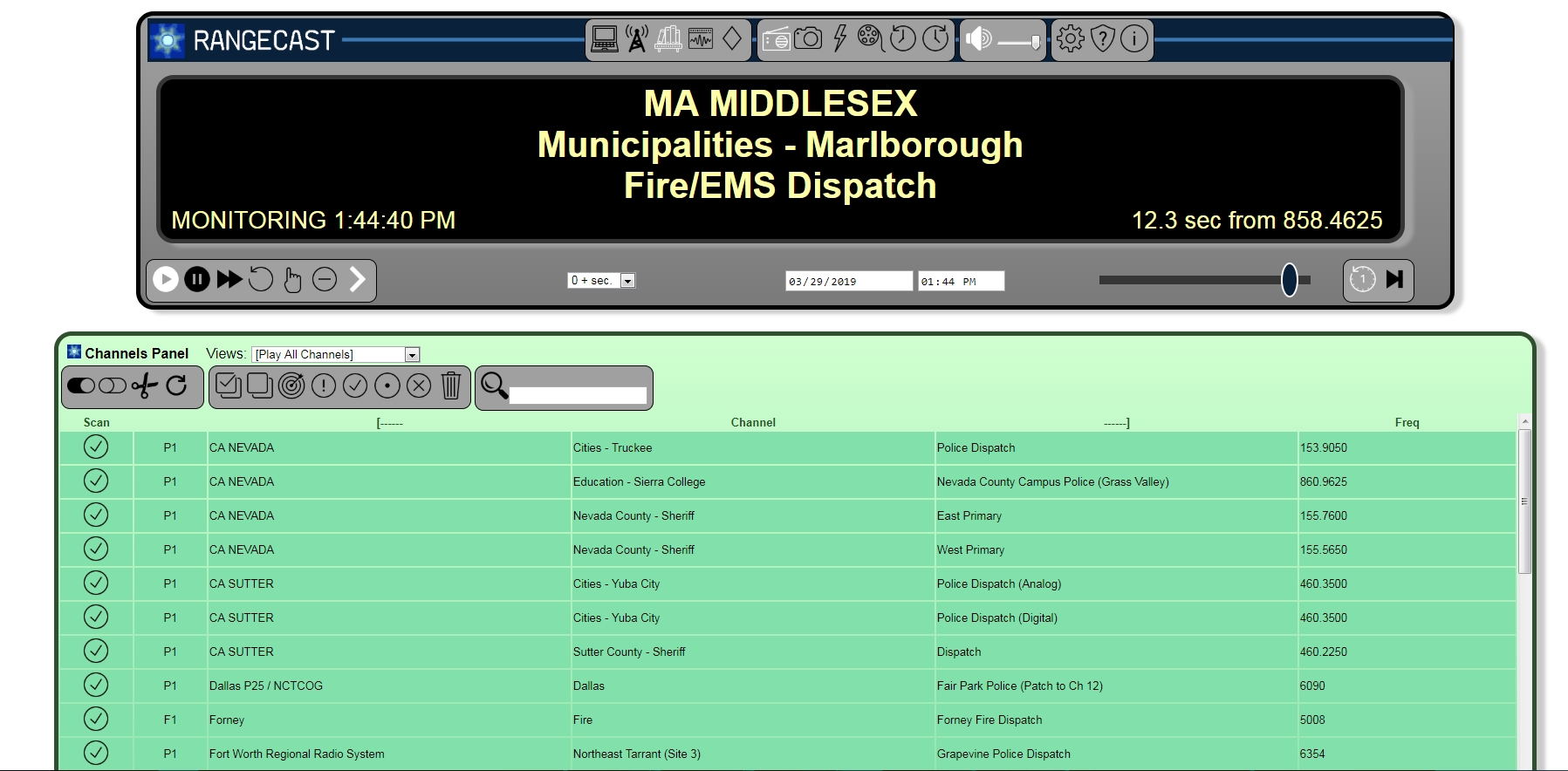
Page Type: DRAFT
The Library layout dedicates most of the screen to a detailed list of available channels.
The Library layout is selected by choosing the bookshelf on the top of the display. When selected, this icon will appear in white.
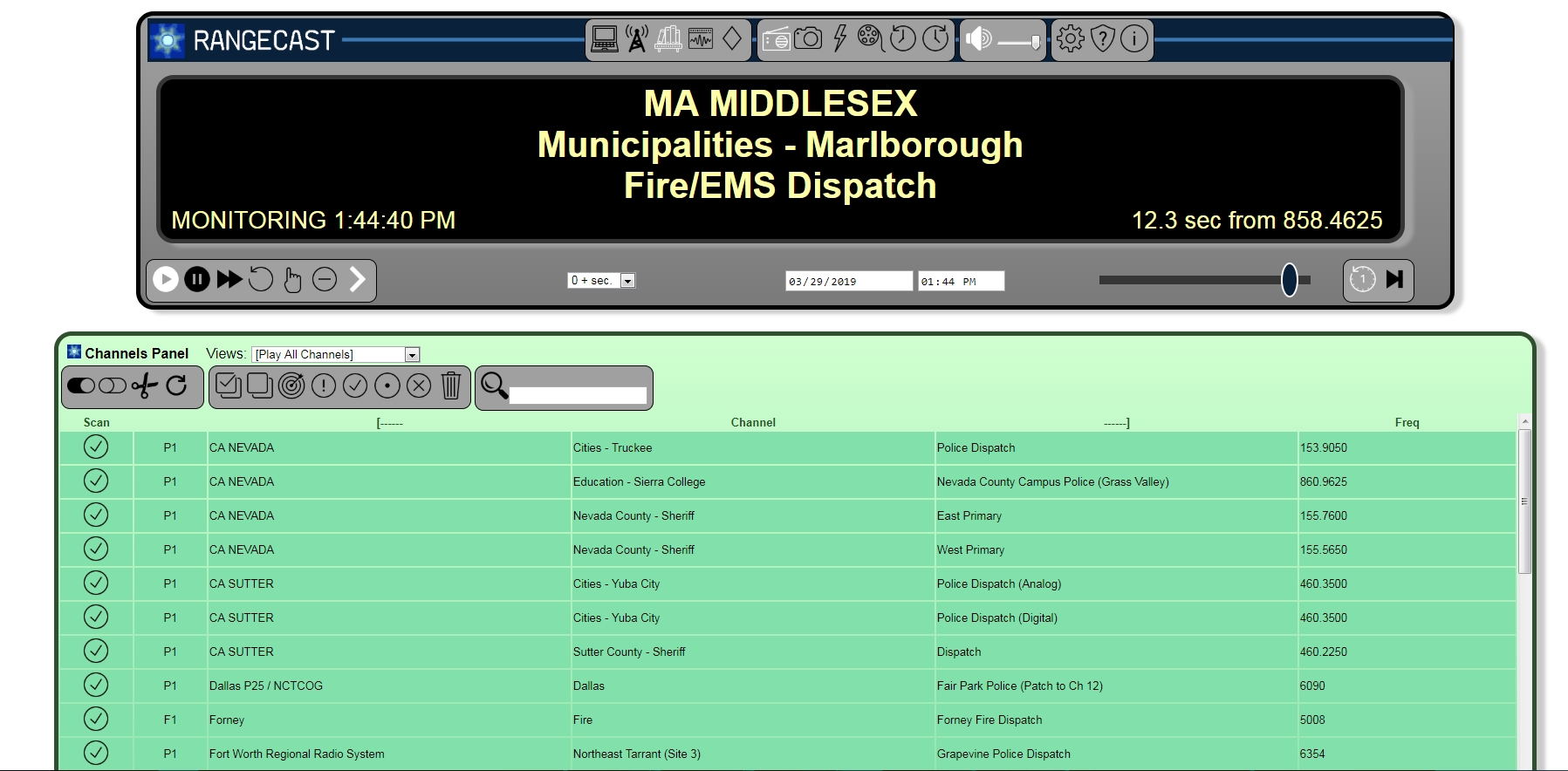
The Library layout dedicates most of the screen to a detailed list of available channels, including the full descriptive text for each channel. (If your view groups related channels into a single on/off control, you will see descriptive text about the bundle instead of the individual channel components.)
INDEX