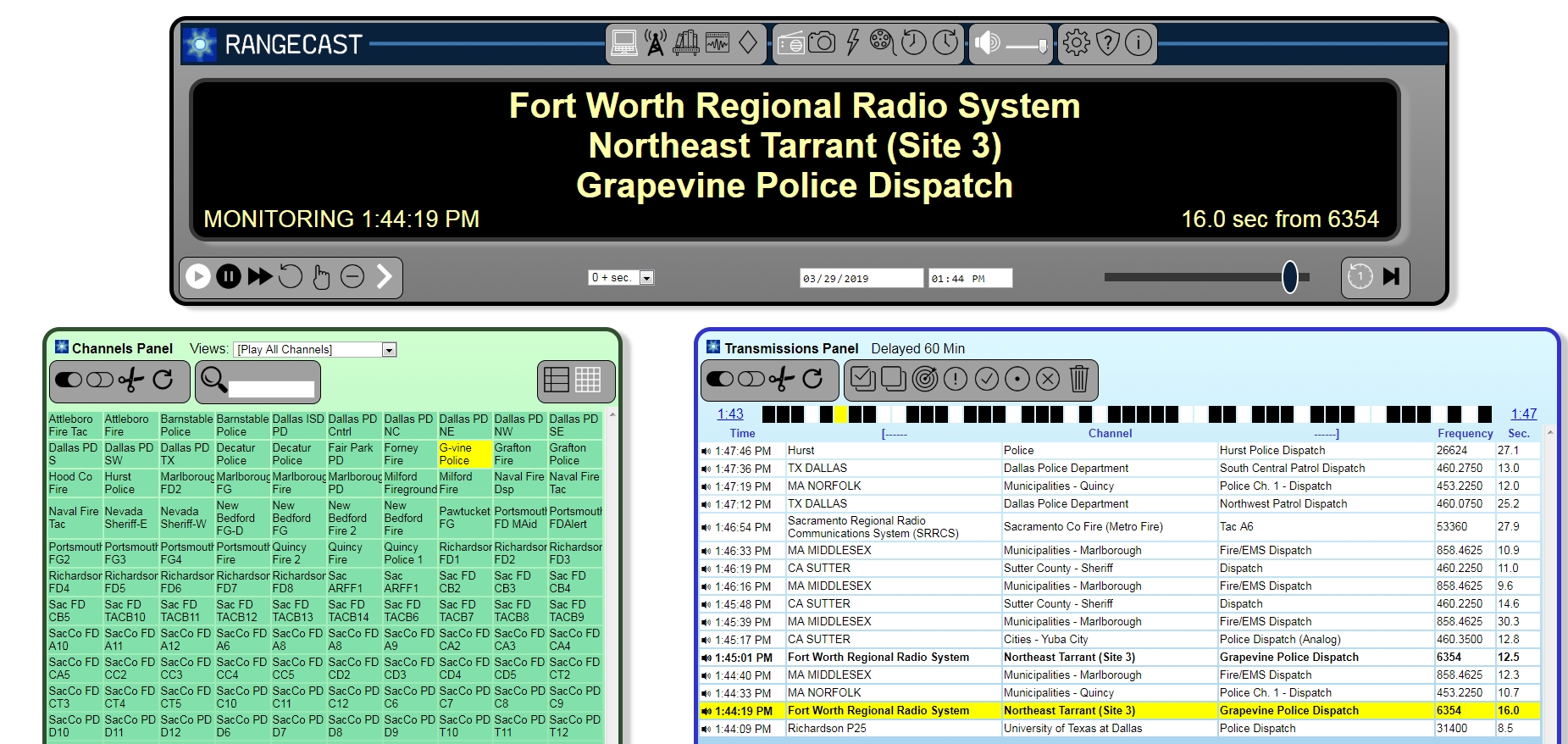
Page Type: REFERENCE
The Desklop layout is the normal display mode for Rangecast, with all three information panels presented (primary, channels, and transmissions)
The Dekstop layout is selected by choosing the PC icon on the top of the display. When selected, this icon will appear in white.
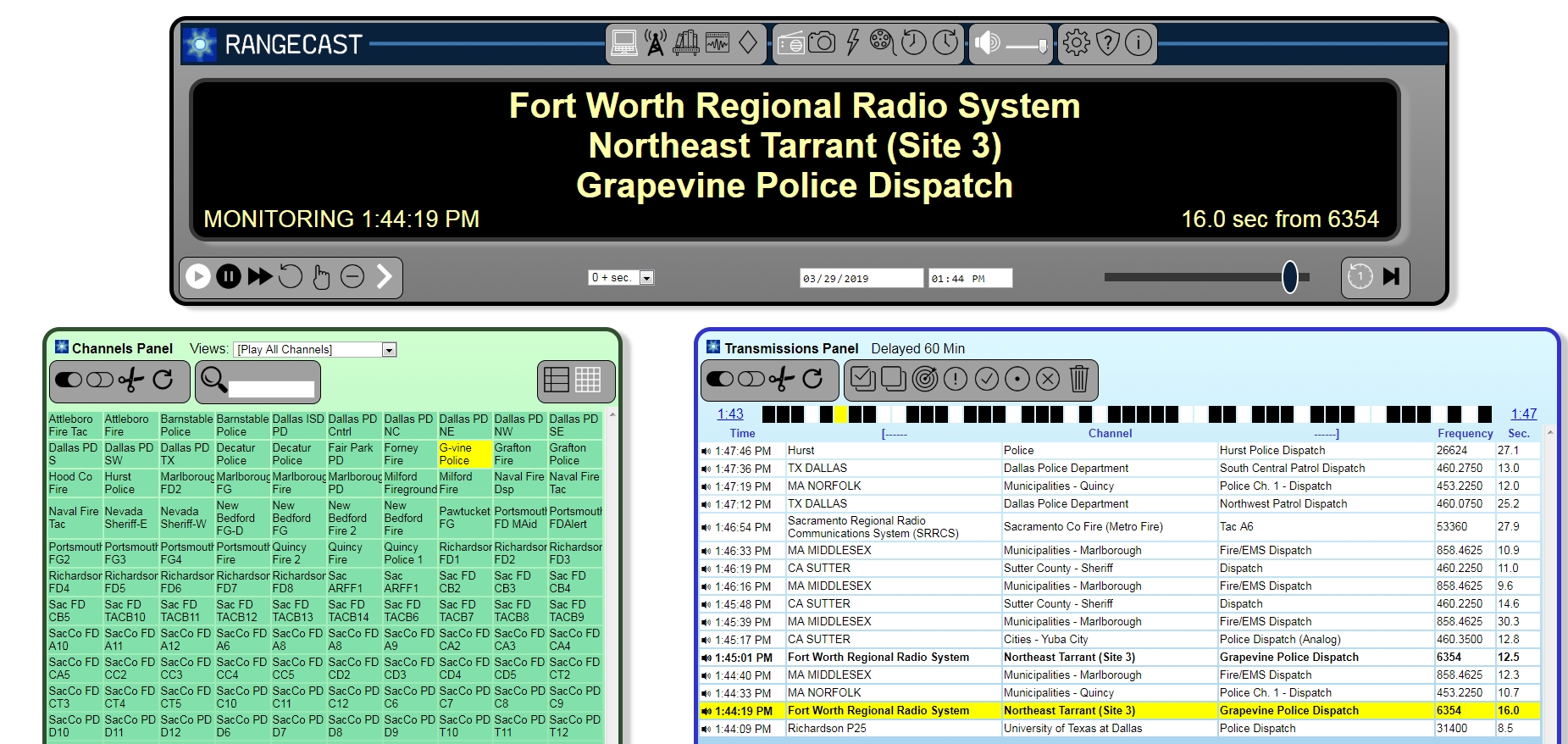
The Rangecast player is designed to be used with three information panels:
* A primary panel describing the currently playing transmission, and with core control features (such as ability to change the operating mode or display style)
* A channels panel listing available broadcast channels, and where you may turn channels on/off
* A transmissons panel listing available transmissions, for a wider picture of what has played, is currently playing, and is queued up
Each panel includes related controls, and it is expected that any of these controls may be useful for normal interaction with the Rangecast player.
INDEX