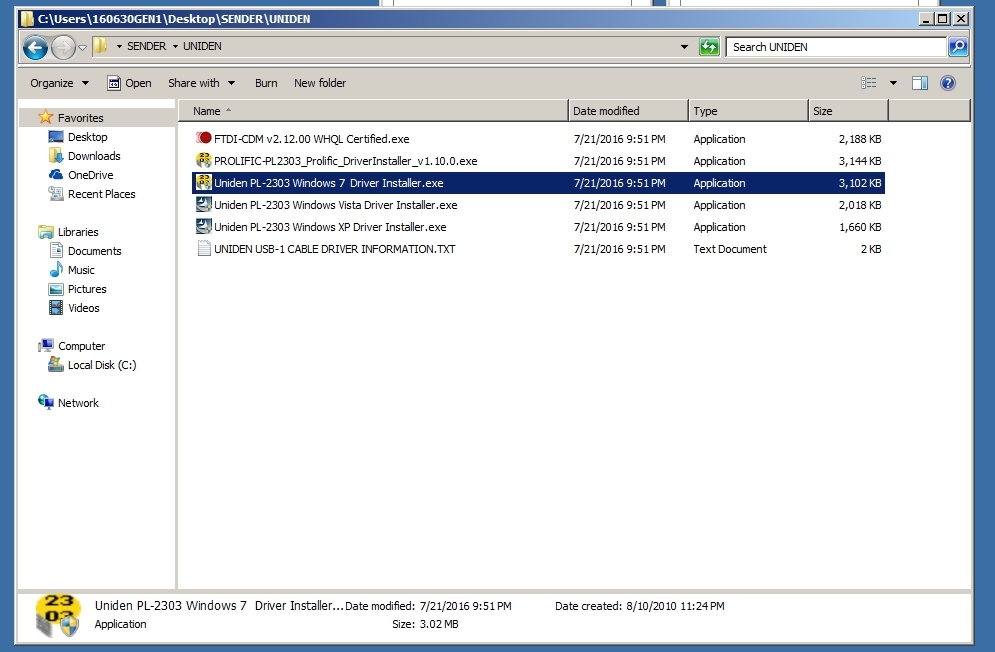
Page Type: SOLUTION
The Prolific device driver is used for old-style PC/scanner interface hardware. On occasion, this driver may cause some spurious error messages, even if it is not in use. Customers using newer RCX interface hardware (and therefore not needing this driver) may wish to remove the Prolific driver from their system, as a simple way to clear these error messages.
In Windows, navigage to the SENDER folder, then the "Uniden" subfolder, and run a Prolific driver program included in the Rangecast installation package.
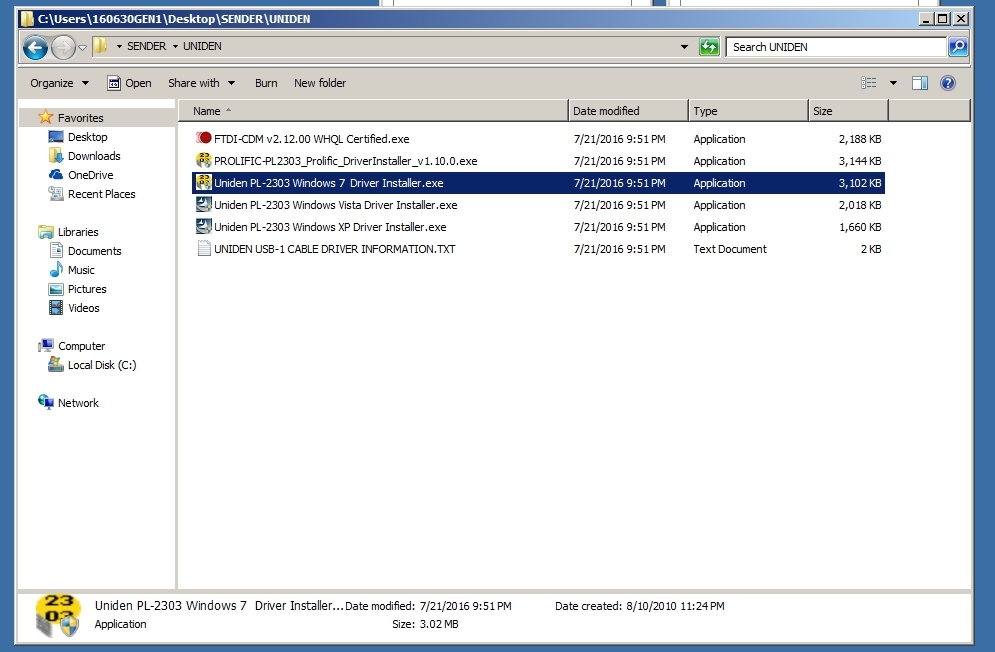
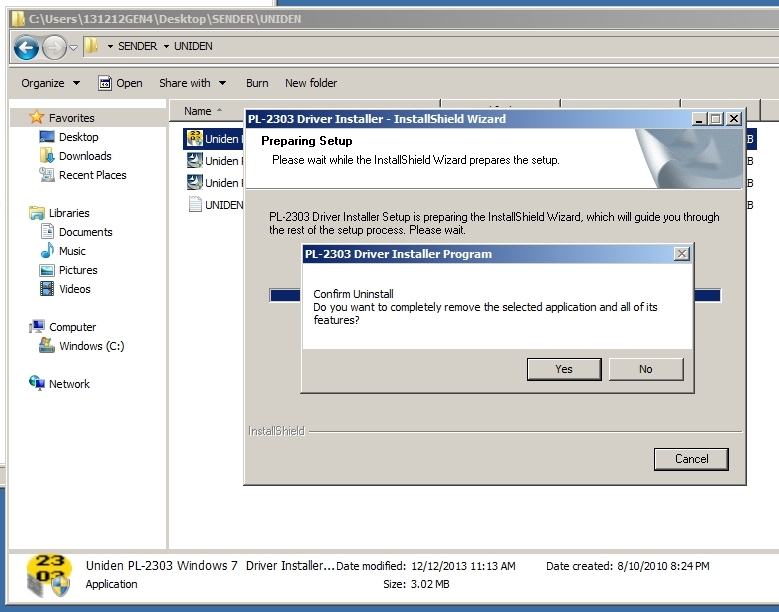

This should only be done if your site is using the RCX model of PC/scanner interface. RCX mounts directly to the back of the scanner.
This should NOT be done if your site is using the older interface, which is a black box that sits independently of both the PC and the scanner, with 2 USB cables to the PC, and four sets of data/audio cables which can be connected to up to four scanners. Interface boxes of this type contain Prolific chips, which require the Prolific driver to communicate with the PC.
SYMPTOM