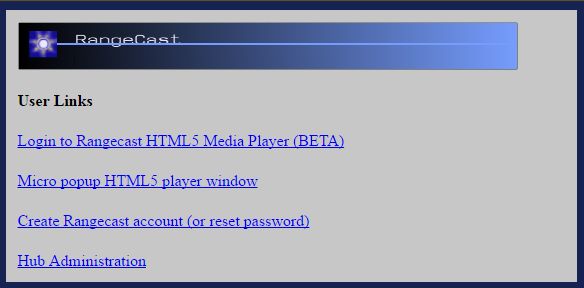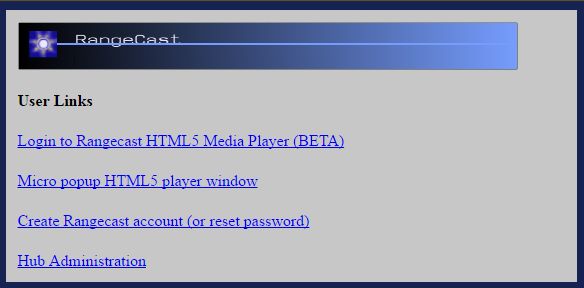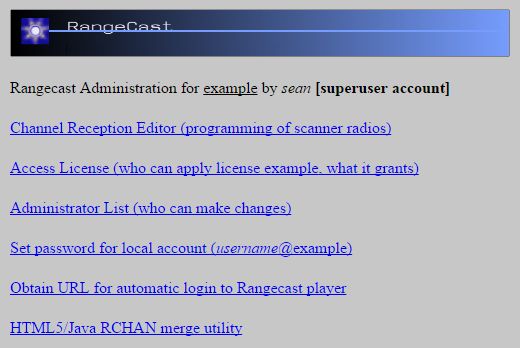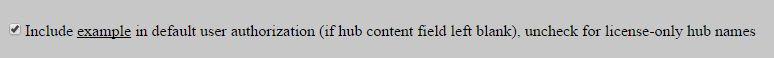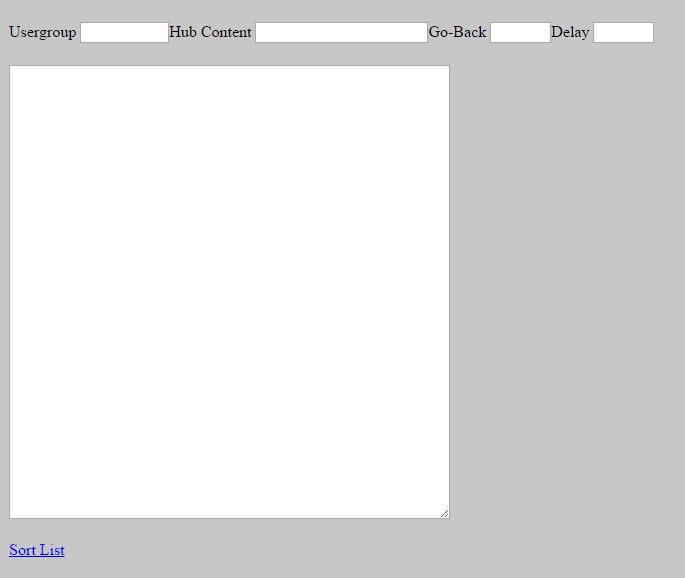Rangecast FAQ
[FAQ-1110] What is a License?
Page Type: REFERENCE
OVERVIEWA License grants Rangecast user account(s) permission to access a specific set of channels, from someone authorized to allow access (a hub administrator). The channels may be identified individually, or access may be granted to entire baskets of channels (Collections, or all content from one or more originating hubs). For a hub administrator to grant access via a License, either (a) Rangecast administration must have given permission to this hub's administrators to grant access to the channels, or (b) the channels must originate at the same hub (in which case the administrator's right to grant access is implicit in the role of hub administrator.) Note that a hub may exist for the sole purpose of License authority; it is not required that a hub originate any content (e.g. operate feed sites or scanners.)
METHODTO CREATE A LICENSE:
1) Know the name of the hub that should hold/manage the License that you want to create.
If all the content being licensed originates from a single hub, and the organization managing the user accounts is the same as the organization managing the scanners, then the hub holding the license will usually be the same hub that programs the scanners. In other circumstances, the structure may be more complex.
In general, the License should be held by the organization that is responsible for managing the user's access (even if all or some of the audio content being licensed comes from elsewhere.)
2) Log into Hub Administration (requires a Rangecast username that is authorized to administer the hub holding the License)
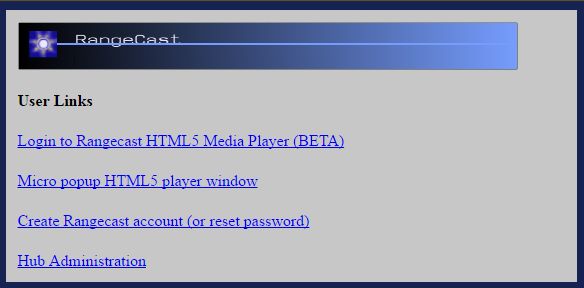
3) Choose the option "Access License"
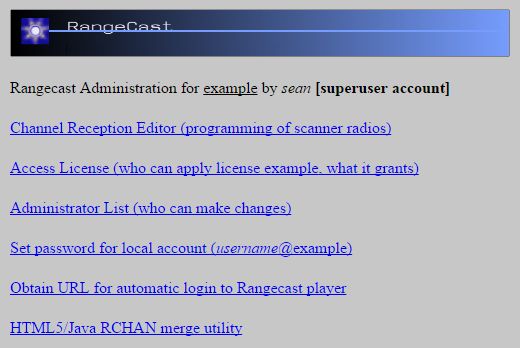
4) Locate the checkbox titled "Include [hubname] in default user authorization (if hub content field left blank), uncheck for license-only hub names"
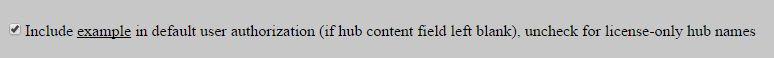
If the hub will have scanners (or other audio sources) that originate with this hub (e.g. the hub name of a feed site = this hub), then this box should be checked.
If the hub will have none of its own audio sources, then this box should be unchecked.
5. Next on this page is the section with License.
A License is comprised of one or more license elements. Each element has a list of Rangecast users allowed to access specific content. Most hubs use a single License element, listing users allowed to hear all content that the hub can license. However, for more fine-grained control over access permissions, it is possible to use multiple elements to grant different levels of access to different Rangecast user accounts. For example, some users might be given access to more channels than other users, or more "go-back" time than other users.
Note: If the hub has any existing license elements, these will be shown first. The last item in the list of license elements is always a blank form that may be used to create a new element. If the hub has no existing License, only the blank form is shown.
Each individual element specifies three parameters (this defines the access granted by the License) followed by a large text entry form (a list of the Rangecast user accounts to whom this access is granted.)
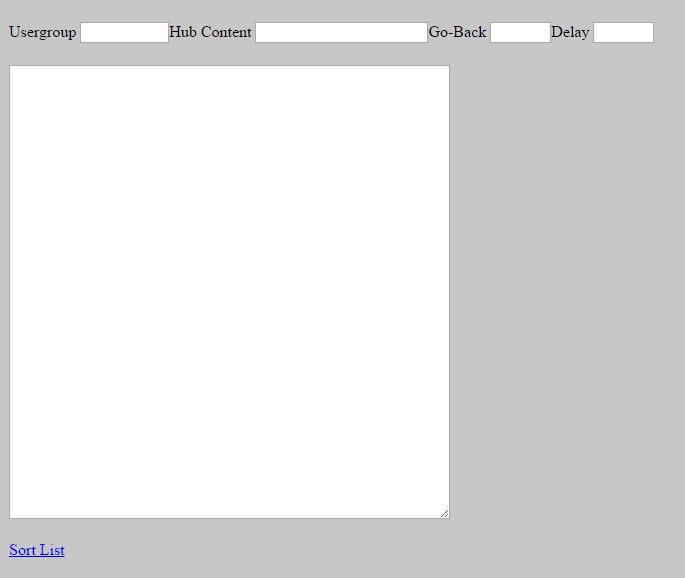
a) Content.
If blank, users accessing audio via this License element will be permitted to hear all channels for which this hub is allowed to grant access.
If not blank, users accessing audio via this License element will be permitted to hear channels that are included in the hubs/collections specifically listed in this field.
(Regardless of what access is granted by the License, the list of channels that are actually presented and/or played in the Rangecast Player may be further narrowed by the World, View, or player settings.)
Note: A hub administrator cannot grant permission to access content from outside the same hub, unless Rangecast administration has authorized the hub to distribute this content. Such external content that may be redistributed, if any, is listed in a field titled "External Content" near the top of the page.
b) Go Back. If specified, for users accessing audio via this License element, the player will not access audio content older than the stated maximum fallback time. (If the field is blank, there is no limit.)
c) Delay. If specified, for users accessing audio via this License element, the audio content will be delayed by the stated time interval before being played. (If the field is blank, there is no delay.)
In addition, there is a field titled "Group" which is used to give a human-readable name to the element. ("Group" is intended to mean that the License element covers the named *group of users* who share the same access permissions.)
In the text entry box, make a list of all Rangecast user accounts to which this access should be granted. Each username must be on its own line, and appear exactly as the username would be entered into the Rangecast player at login. (For example, a username like "user1@hubname" must be listed that way, not just "user1".)
Tip: In most cases, a hub administrator will make the same grant of access permissions to all Rangecast user accounts that they authorize to receive content -- access to all channels the administrator has permission to provide users, with no maximum fallback and no enforced time delay. In this case, all Rangecast usernames should be entered into a single License (each on its own line), with all three parameters (content, go back, delay) left blank. For the Group field, we recommend the group name "General" for this general access License element.
6. When you have made changes, press the "Save License" button at the bottom of the page, to make the changes live on the system.
TO MODIFY A LICENSE:
Use the steps listed above to access the Licenses for the hub. If you are changing or removing a user's access permissions, you can use Ctrl-F in the browser to find any reference to the username. If you are granting permissions, look for an existing License with the appropriate parameters (content, go back, delay), and add the user to that License element. If no such License element exists, use the blank License at the end of the page to create a new element with the appropriate parameters.
EXPECTED PROBLEMSRangecast administration sets a limit on the number of users who may be licensed by the hub administrator. When adding new users to a License, be aware of this limit, and contact Rangecast if necessary to add capacity to your hub account.
REFERENCEIn order to grant permission to access to particular channels, the hub administration must first have the authority from Rangecast to grant access to those channels.
A hub administrator automatically has permission to grant access to any channels brought into Rangecast by the hub's own feed sites (scanners or other audio sources). Since the hub owns these channels, their own administrators can always allow users to access this content.
By default, a hub administrator cannot grant access to any other content, since the other content is owned by other hubs. However, Rangecast can create exceptions to this general rule, so that content originating from one hub may be included in the Licence access grants written by another hub.
CITATIONSREFERENCE
- [FAQ-1149] Chain of settings that brings content from the air to a player
- [FAQ-1120] Name syntax of automatically generated Worlds (how to request content by a World name)
- [FAQ-1133] What is a Collection?
- [FAQ-1126] What is a License-Only Hub?
INDEX
- [FAQ-1283] INDEX - Hub Administration - Authorizing User access
Images shown - [block]