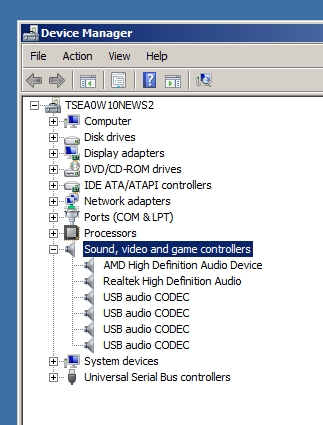
Page Type: REFERENCE
Rangecast uses two models of interface box for connecting PCs to Uniden radio scanners. The older model supports four scanners through a large interface box. The newer model (called RCX) supports one scanner, and is a small unit that mounts to the back of the scanner. If you are connecting to a PC remotely, you can determine which model of interface box is present through Device Manager.
1) Open Device Manager. This is usually available as an icon on the PC desktop; if not, you can launch Device Manager through the Windows Control Panel.
2) Expand the section of the Device Manager report titled "Sound, video and game controllers"
3) Scan the names in that section to determine what hardware is present:
a) If RCX units are present, there will be one entry titled "USB audio CODEC" for each RCX unit (usually one for each attached scanner)
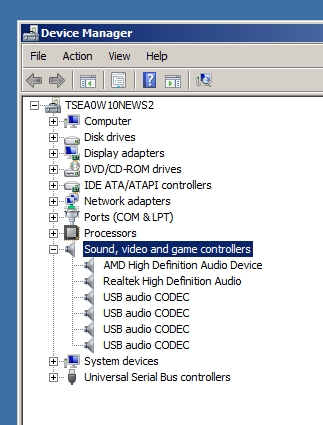
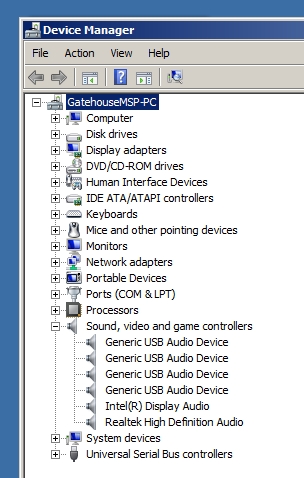
INDEX