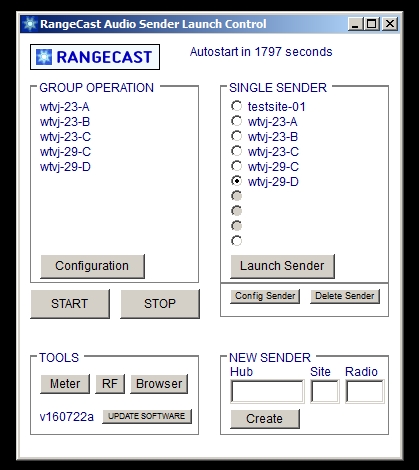
Page Type: SYMPTOM
When Rangecast is started (either manually by someone using the PC, or automatically when the PC boots up), the entry screen (with start/stop/configuration buttons) has a 60-second countdown timer, and will automatically launch the software after 1 minute. However, if Rangecast has detected a technical problem that entirely prevents operation, and either (a) a reboot does not clear the problem or (b) the Rangecast software has been instructed to never reboot the PC, the timer will count down for 30 minutes (the display countdown shows seconds - this is 1800 seconds) and retry only every half-hour.
On the status page, a "Feed Site Offline" error message will be generated for all senders on the PC
[FAQ-1028] Error Message: FEED SITE OFFLINE (Code X)The Rangecast sender is not in communication with the Rangecast server, and appears to be offline / not operational. This may be due to a power or network failure, or the Rangecast sender software may have been stopped or crashed, or Windows on the PC may be frozen, or Windows may have failed to automatically start Rangecast software after a reboot. In some circumstances the software may have been intentionally stopped for maintenance at the feed site PC, or to decommission the scanner from service, or the scanner formerly with this Rangecast ID may have been renamed (resulting in the former Rangecast ID showing as offline.)
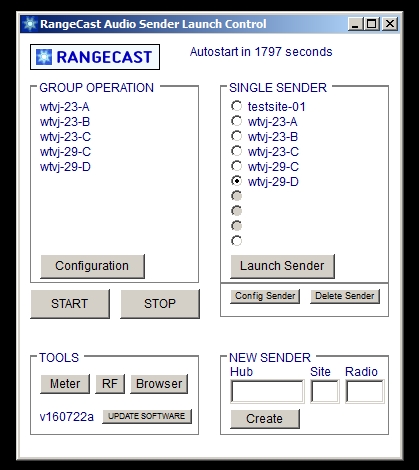
1) Try rebooting the PC, and see if the error clears. In most cases, this error is because of some technical problem with the PC that can be fixed with a reboot, but Rangecast software on the PC has been instructed to never reboot the PC (usually because the PC cannot automatically start the Rangecast software, so a reboot would leave the feed site in a different non-operational state.)
Important: If a reboot resolved the problem AND the Rangecast software automatically started when the PC was rebooted (no manual entry of a Windows username/password, no need to click on the Rangecast desktop icon to start the software) -- then it is possible that automatic rebooting is suppressed even though it would work. This can happen, for example, if the PC *in the past* was unable to start Rangecast software, so the ability to automatically reboot was disabled; then someone fixed the PC so Rangecast would launch automatically on reboot, *but the block on automatic reboots was left in place* (in this case, the feature should have been re-enabled.) Re-enable the feature, so that the Rangecast software will automatically recover from similar problems in the future, resulting in a more stable feed site
[FAQ-1034] Automatic PC reboots to resolve technical problems (why, and how to enable/disable)Sometimes there is a technical problem affecting Rangecast feed site performance that can be resolved by rebooting the PC. The Rangecast software package includes a watchdog application that runs alongside the senders monitoring performance, and if such a problem is detected, a reboot is automatically triggered to attempt to resolve the issue. For situations where a PC cannot successfully reboot and relaunch Rangecast without manual assistance, there is an option in Rangecast Configuration to suppress automatic reboots - but this places the feed site in a vulnerable state where Rangecast software cannot repair certain problems autonomously, usually causing degraded performance for the customer. Therefore it is strongly recommended that automatic reboots be suppressed only where absolutely necessary.
[FAQ-1084] Power cycle the USB systemOn occasion, some element of the USB system (in either the PC or external hardware) may freeze (probably in firmware), and become unresponsive until it is power cycled. Simply turning a PC off/on may not clear the issue, since many PCs keep minimal power applied to some circuits. To ensure a clean power cycle of the USB hardware, physically disconnect the PC power cable for at least 30 seconds (with Windows safely shut down.)
SYMPTOM