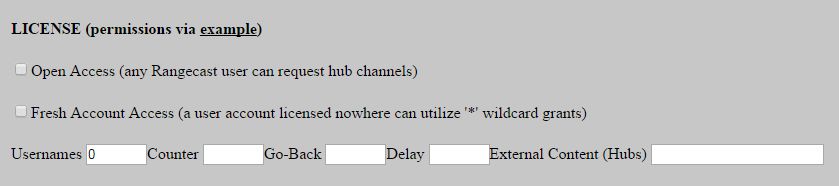
Page Type: REFERENCE
By default, a hub administrator cannot grant access to any other content, since the other content is owned by other hubs. However, Rangecast can create exceptions to this general rule, so that content originating from one hub may be included in the Licence access grants written by another hub.
For security, this action can only be done by a Rangecast administrator.
1) Go to Hub Administration for the distributing hub, and then select Access License.
[FAQ-1114] How Rangecast sets up permissions for an organization to grant access to user accountsA Hub's basic parameters (number of authorized users, etc) can be established or modified by a Rangecast administrator, through a short form describing certain properties of the hub. Once established, the hub administrator may operate within the capacity limits and other guidelines defined in this form.
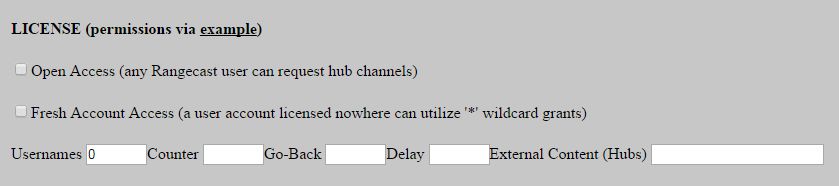
You must know:
(a) the name of the hub that will be authorized to distribute external content (audio received by other hubs), and
(b) the description (in the form of hubs and/or collections) of the content that the distributing hub should be additionally authorized to distribute
REFERENCE