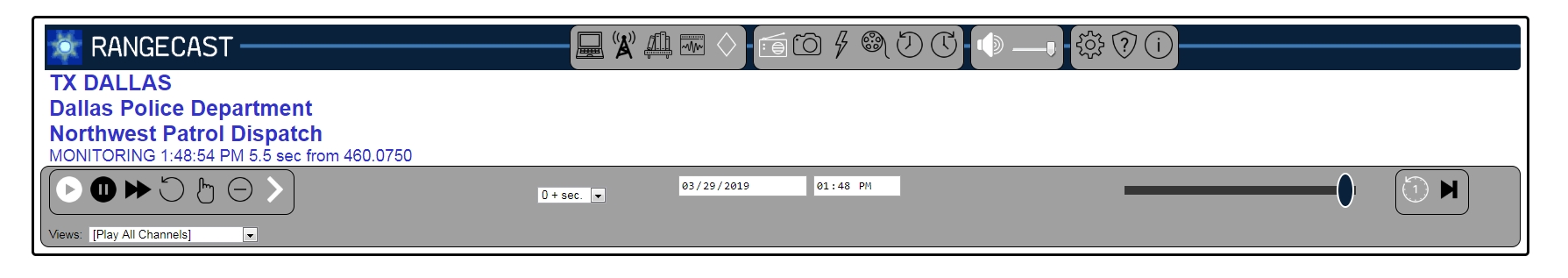
Page Type: REFERENCE
The Basic Layout shows a minimial version of the primary display window (description of current transmission and essential controls). This is intended for use on cellphones, and may also be used a PC where the text is made large for visibility across the room, or where the Rangecast player is tucked into a corner alongside other applications.
The Basic layout is selected by choosing the diamond icon on the top of the display. When selected, this icon will appear in white.
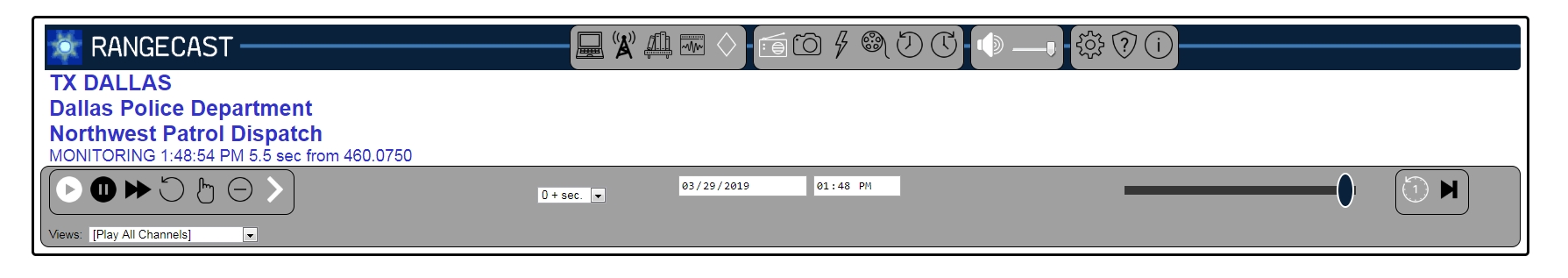
The Basic layout was originally created for use on cellphones, for presenting the most essential information in as compact a format as possible.
(Note: The other layouts besides Desktop -- Grid, Library and Transmissions -- are intended as companions to the Basic layout on cellphones. The other display panels, omitted from Basic to save space, can be accessed by using the layout icons on the top row as tabs to switch between panels.)
The layout is also useful on PCs. If the layout is used on a PC screen and the window is maximized, the essential information is shown in a large crisp format that is easy to read at a distance. Alternatively, if you are using Rangecast alongside other applications on the same PC, the window can be reduced to a small size tucked in the corner of the screen while still remaining clear and useful.
INDEX