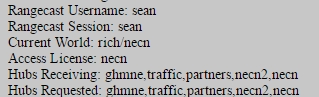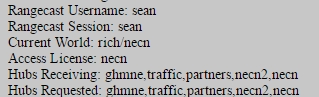Rangecast FAQ
[FAQ-1150] How to determine the license, world, and username currently used by HTML5 player
Page Type: REFERENCE
OVERVIEWOn the Tech Details page of the HTML5 player, a report shows technical details of the current Rangecast connection and player configuration. This report includes information about the license, world, and username under which the player is presently operating.
METHODIn the HTML5 player, Options tab, press "Tech Details" to view a technical report.
In the report, you will see a section like this:
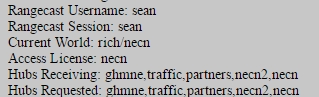
"Rangecast Username" is the name under which the player logged into Rangecast
"Rangecast Session" is the unique ID of the present connection. When logged in with a single-user account, this is the same as the username; when logged in with a multi-user account, the session ID includes additional text that uniquely identifies the connection
"Current World" is the name of the World under which the player is operating. Whenever the Rangecast player is receiving reports of transmissions, it is operating within a World that defines the set of channels known to the player (out of the wider universe of all nationwide content that is carried over Rangecast)
"Access License" is the name of the License (distribution hub) under which the Rangecast username was verified to have permission to access content (channels) within the requested World
"Hubs Receiving" is a list of the of the channel sets (origination hub) cleared to provide content to the player (in the context of the World, and specifically the portion thereof to which access is granted by the username/License combination)
"Hubs Requested" is a list of the channel sets (origination hubs) included in the World (since the License may not clear access to all content in the World, this may be broader than the Hubs Receiving category)
EXPECTED PROBLEMSThe "Tech Details" report may not be available for users who are logged in under a multi-user (shared) Rangecast username
CITATIONSINDEX
- [FAQ-1262] INDEX - Rangecast Player - About the Player
Images shown - [block]