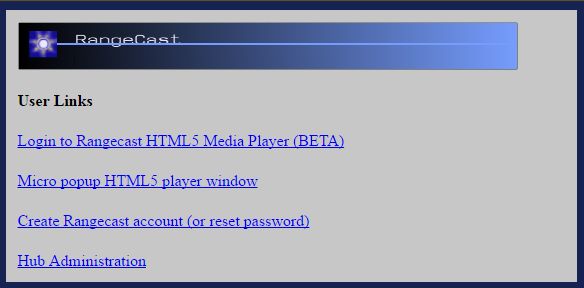
Page Type: REFERENCE
A Hub's basic parameters (number of authorized users, etc) can be established or modified by a Rangecast administrator, through a short form describing certain properties of the hub. Once established, the hub administrator may operate within the capacity limits and other guidelines defined in this form.
This action can only be taken by Rangecast administration.
1. Choose a hub name for the organization.
Note: For compatibility with current feed site software, the name should be limited to eight characters (with any mix of lower case alphabetic, numeric, and the dash; provided that at least the first character is alphabetic). This may be eased in the future.
2. Enter hub administration for that hub, using your Rangecast administration username/password
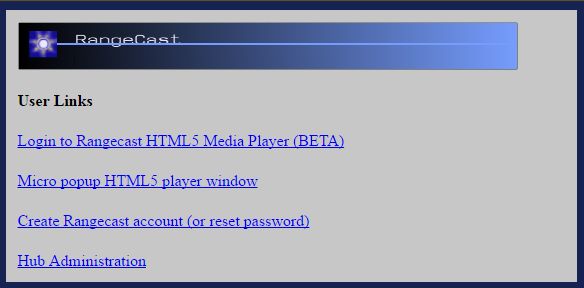
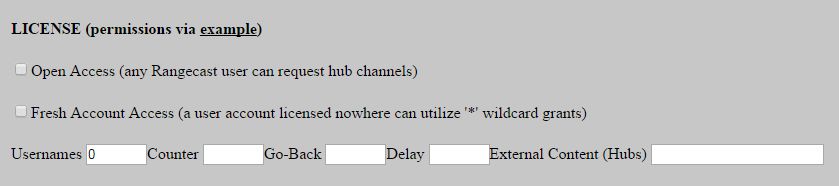
[FAQ-1115] How to grant or remove permission to administer a hubIn the hub administrative section for a hub, there is a list of Rangecast user accounts with administrative authority over the hub. This list may be edited to add or remove users from the hub's list of administrators. In addition to the accounts explicitly listed here, Rangecast administrators always have administrative authority over all hubs.
In order to grant users permission to access to particular channels, the hub administration must first have the authority from Rangecast to grant access to those channels.
A hub administrator automatically has permission to grant access to any channels brought into Rangecast by the hub's own feed sites (scanners or other audio sources). Since the hub owns these channels, their own administrators can always allow users to access this content.
By default, a hub administrator cannot grant access to any other content, since the other content is owned by other hubs. However, Rangecast can administratively permit exceptions to this default rule
[FAQ-1127] How a License written by one hub can grant authority to hear content received by another hubBy default, a hub administrator cannot grant access to any other content, since the other content is owned by other hubs. However, Rangecast can create exceptions to this general rule, so that content originating from one hub may be included in the Licence access grants written by another hub.
REFERENCE