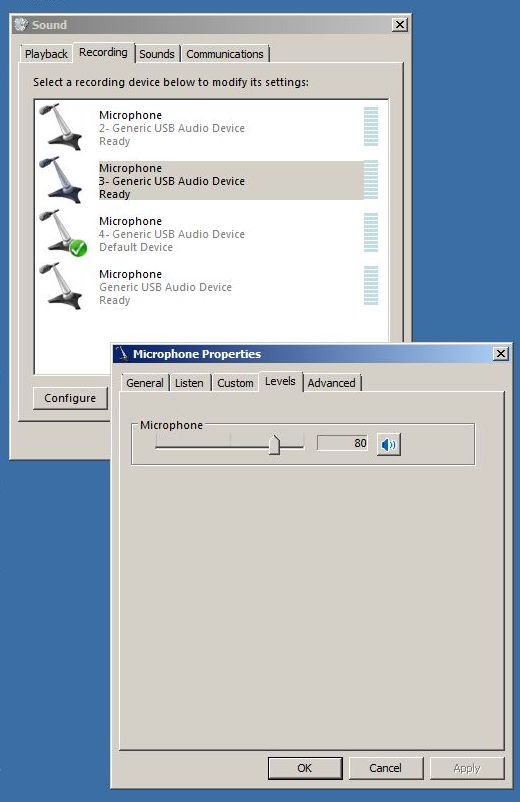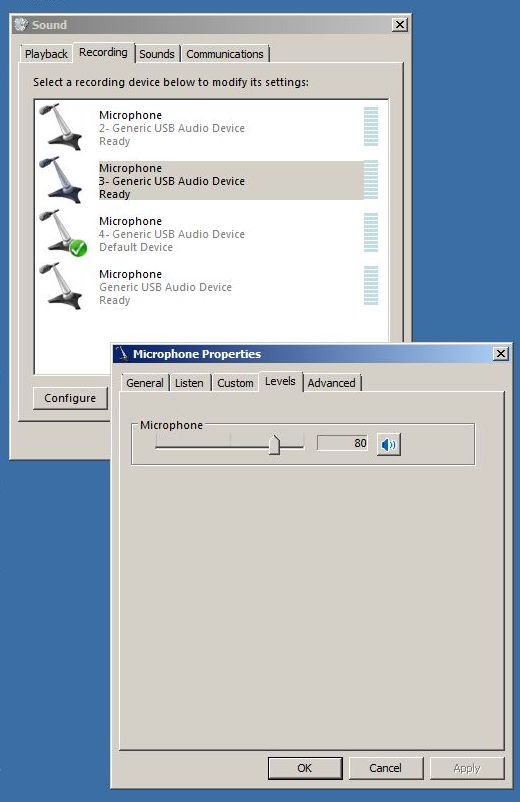Rangecast FAQ
[FAQ-1025] Error Message: NO AUDIO (Code 6)
Page Type: SYMPTOM
OVERVIEWThe Sender has correctly found the sound channel from its scanner, but the average audio level during several receptions was zero (or so close to zero as to be indistiguishable from a total absence of audio)
METHOD1. THE AUDIO INPUT MAY BE SET TO/NEAR ZERO IN WINDOWS
The level of all audio inputs can be adjused in Windows, in the Windows Sound control panel. If the level for this input is turned down too far, then the audio from the scanner can't reach Rangecast software. To see if this is the case, identify the audio input in Windows Sound
[FAQ-1066] Identifying Windows Sound audio input corresponding to each scanner The levels of each audio input can be observed and adjusted from the Windows Sound recording tab, but the inputs are not labeled or identified, making it unclear which input in Windows Sound corresponds to which scanner. The Rangecast Configuration screen, when searching for hardware, commands each scanner in turn to produce a loud signal. Observing the Windows Sound recording tab when launching Rangecast Configuration provides a way to identify which Windows Sound input is connected to which physical scanner.
... and then click on that input in the Recording tab, and observe the indicated level
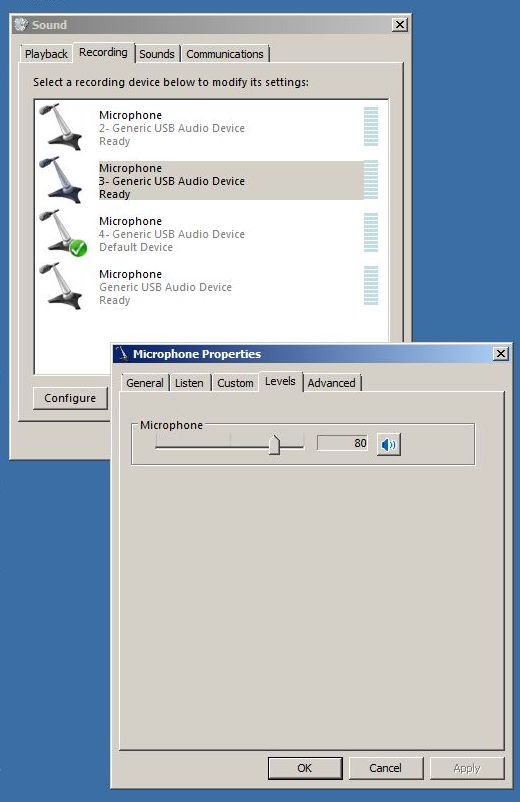
If the level is below 10, adjust the level to 50, and press OK. This may fix the issue.
2. THE TRANSMISSIONS MAY BE SILENT
It is possible that the channels monitored are actually broadcasting open carrier (a signal is present, but without any audio). If this is the case, then there is no actual problem with the Rangecast feed site -- the problem is with the radio broadcast.
To consider this possibility, it is helpful to listen to the scanner radio, and see if audio is present. If you have access to the physical radio, you may listen directly to the radio and evaluate what is being received. Turn up the volume control, and listen to some transmissions.
Note: The "No Audio" error message can be reported even if only 10% of transmissions appear to have zero audio. Therefore, even if you hear some audio from the scanner, if one channel is periodically broadcasting open carrier, that may be enough to trigger the error message.
If you do not have access to the physical radio, an alternative is to set the special command "quietx=0" for this radio, and resume feed site operations. This will suppress the normal Rangecast behavior of not playing transmissions that appear to have no discernable audio content, and instead all recorded transmissions will be played through the system. For information about special settings:
[FAQ-1091] Special Settings parameter on PC feed site configuration screen Special Settings is a field on the PC feed site configuration screen for customizing various aspects of software features and performance. Commands entered here may affect all audio sources on the PC, or be directed to a specific scanner or audio source.
However, since listening to the radio directly eliminates the possibility of any confusion resulting from poor electrical connections or Windows audio settings, it is recommended that you listen to the radio directly if this is possible.
(3) The scanner programming may be wrong.
(4) There may be unmodulated RF interference.
CITATIONSINDEX
- [FAQ-1279] INDEX - Radio Receiver Site (feed site) - Error messages - rare
Images shown - [block]